Make it with CircuitPython!
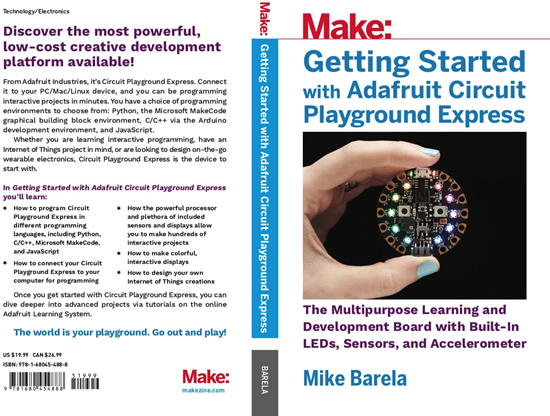
On September 10th, Make published a new book Getting Started with Adafruit Circuit Playground Express written by Adafruit consulting engineer Mike Barela! The book covers using the Circuit Playground Express in Microsoft MakeCode, CircuitPython, and setting up an Arduino environment and libraries.
This book is part of the Make Getting Started series for folks who may not have had much exposure to microcontrollers or may have only worked in one language like MakeCode and would like to learn another like CircuitPython. Advanced coders may wish to recommend the book to beginners or to have it as an introductory reference. The book is in a format such that educators may use it to get students working quickly with microcontrollers.
Mike will be giving a talk at Maker Fair New York City in Zone 3 “MAKE: Electronics by Digi Key” on Sunday, 9/23/18, 12:00 PM to 12:30 PM. Make should have the book available at various Maker Faire vendors. Mike will stick around afterwards to talk to folks and sign copies of the book. Coordinate with all Adafruit folks at World Maker Faire via Discord.
A new eBook with CircuitPython!

CircuitPython Development Workshop Kindle Edition by Agus Kurniawan. CircuitPython is a development framework for embedded system based MicroPython. This book helps you to get started with CircuitPython development. This book uses Adafruit ItsyBitsy M0 Express board for development testing board. The following is a list of highlight topics in this book: Preparing Development Environment, Setting Up CircuitPython, GPIO Programming, PWM and Analog Input, Working with I2C, Working with UART, Working with SPI, Working with DHT Module – Amazon.
Coming soon – Wing it’ & use the force
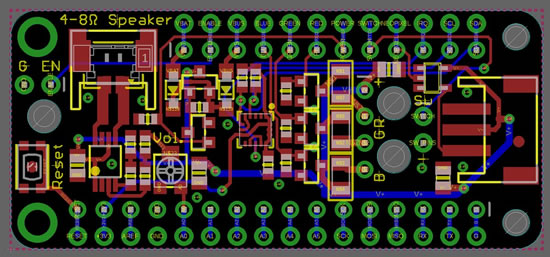
Inspired by our latest Hallowing Lightsaber project, we thought it would be neat to have a ‘Saber ‘Wing for general purpose props and sabers. This is our first attempt at a layout – it has an audio amplifier, 3 axis accelerometer to detect swings/hits, NeoPixel port with level shifting, switch pins for mode selection, and an RGB driver circuit that can power a 1 Watt LED or an RGB mode indicator! Discussion and more on Twitter!
News from around the web!
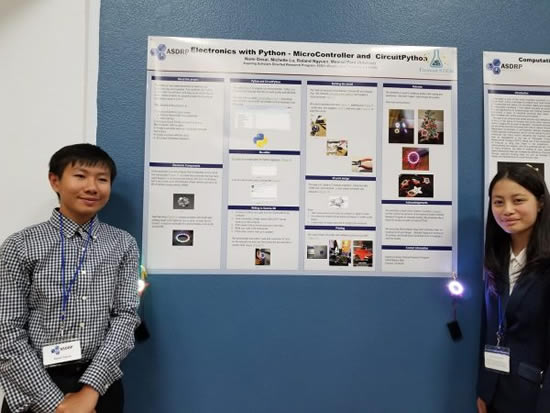
Pykids held a summer program, teaching Electronics with CircuitPython and Micro controllers where they made blinky Christmas trees with the Adafruit Gemma M0.
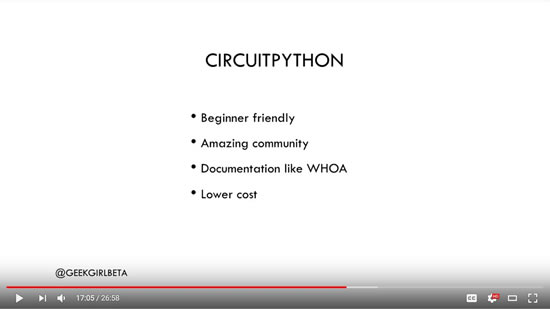
@geekgirlbeta’s PyCon Australia talk, “Lighting Macro Photographs with CircuitPython. LED lighting rigs are expensive. Worse, they have little to no controls aside from on/off. Most are not dimmable and changing colors requires the use of gels. In this talk I will discuss how CircuitPython was used in conjunction with LEDs and microcontrollers to make a custom LED photo lighting rig.” – YouTube.. Pictured above, a great slide from the talk!
How to Load MicroPython on a Microcontroller Board – SparkFun.
Writing Fast and Efficient MicroPython by the Creator of MicroPython – YouTube.
Yoke is a hackable Android gamepad for Linux – GitHub.
Ian Ozsvald – Citizen Science with Python, EuroPython Conference – YouTube.
micropython-nano-gui is a lightweight MicroPython GUI library for display drivers based on framebuf class – GitHub.
Brian Whitman is recreating a classic Yamaha DX7 synth in Python on GitHub.
micropyos – A small OS for MicroPython – GitHub.
Apply for the Pygame Artist in Residence Grant, where for a month you’ll showcase Pygame or Python in your arts practice during October, 2018. The stipend is 512 euros (about US $592).
Josh Johnson (jjmojojjmojo) continues his series on State And Events In CircuitPython: Part 2: Exploring State And Debouncing The World and Part 3: State And Microcontrollers And Events (Oh My!).
Art and electronics come together in Marian’s Picaso remake with Circuitpython on Twitter.
Using PyQt to build a GUI for your webcam – Python For the Lab.
Py-Spy: A sampling profiler for Python programs – GitHub.
This appears to be a MicroPython port for monochrome Casio calculators – PlanetCasio & forum post.
ChocoRobo is bbtinkerer’s take on a delivery robot using Adafruit Circuit Playground Express with the Adafruit Crickit robotics add-on, the Google AIY vision kit, and CircuitPython via Hackster.io.
learn-python – Playground and cheatsheet for learning Python – GitHub.
Setting expectations for open source participation, article & video from Python US 2018 keynote – YouTube.
The First 15 Years of PyPy — a Personal Retrospective from Carl Friedrich Bolz-Tereick
PyDev of the Week: Oliver Bestwalter from Mouse vs Python
Adafruit CircuitPython Weekly September 4th, 2018
Adafruit CircuitPython Weekly September 10th, 2018
New Learn Guides!
Automatic Cat Treat Dispenser by Dano Wall
Adafruit IO Home: Security from Brent Rubell
Upcoming events!
September 15-19, 2018 is PyCon UK 2018 in Cardiff. draft programme
September 22-23, 2018 is World Maker Faire in New York City. Dan, Kattni, Mike and Scott from CircuitPython will be attending. Coordinate with them via Discord.
September 27th, 2018 is Open Source Hardware Summit in Boston. Dan, Kattni and Scott from CircuitPython will be attending. Coordinate with them via Discord.
October 27, 2018. As part of PyCon DE 18 PyLadies and MicroPython will be running a
beginner friendly full day hands-on workshop on MicroPython and the
Internet of Things – Meetup.
Latest releases
CircuitPython’s stable release is 3.0.1. New to CircuitPython? Start with our Welcome to CircuitPython Guide.
20180910 is the latest CircuitPython library bundle.
v1.9.4 is the latest MicroPython release. Documentation for it is here.
3.7.0 is the latest Python release.
Contribute!
The CircuitPython Weekly Newsletter is a CircuitPython community-run newsletter emailed every Tuesday. It highlights the latest CircuitPython related news from around the web including Python and MicroPython developments. To contribute, edit next week’s draft on GitHub and submit a pull request with the changes. Join our Discord or post to the forum for any further questions.