Happy Holidays – Thank you from the Python on microcontroller authors, and all of Adafruit!

Thank you to all the readers who subscribe and read this newsletter every week. Today happens to be Christmas Day and we set the newsletter to be sent out as usual to keep up with all the things happening in the world of Python on hardware. We’ll have one next week as well, which just happens to be New Years Day!
It’s been a fantastic year for Python on hardware and we appreciate all the support to keep doing this. We’re up to 2 years of publishing and over 4,000+ subscribers already, the entire Adafruit team and community thanks you! – Video.
CircuitPython in 2019

As 2018 comes to a close we like to reflect on how the year went and set goals for 2019. In the last two years (2017, 2018) this has been a blog post by Scott (aka tannewt). For 2019, we’d like to do it a bit differently. This time we’d like everyone in the CircuitPython community to contribute by posting their thoughts to some public place on the Internet.
We’ll read these over the holidays and into the first half of January. After the January 14th CircuitPython weekly we’ll draft an overarching vision post for CircuitPython in 2019 and discuss it in the following meeting.
See the blog post for more details.
Python snakes its way to HackSpace issue 14!

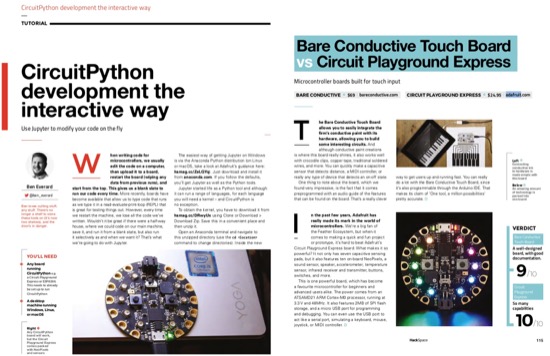
In issue 14 of HackSpace, CircuitPython made a few appearances! Page 108, Tutorial Jupyter – CircuitPython development the interactive way by Ben Everard. Page 102, audio-reactive NeoPixel mask – Light up the party with the sound of your voice by Sophy Wong. And on page 115, Bare Conductive Touch Board vs Circuit Playground Express. Circuit Playground Express gets 10 out of 10! – PDF.
AR Augmented Reality for Python-powered boards

Trevor at Adafruit released the latest Adafruit AR in the Apple App Store. This update has 3D models of our Python-powered hardware such as: Circuit Playground Express, Crickit, and HalloWing. Point an iPad or iPhone toward a horizontal surface then tap on the screen for Adabot to appear. Once placed, tap Adabot for an electronic tip.

Scan the QR code on an Adafruit invoice to view Adafruit 3D models in AR and access Adafruit Learn Guides. The QR codes on the invoices now, and we posted them online, heck out the blog post – Adafruit, video & app.
Python on hardware Reddit


CircuitPython has a Reddit community, subreddit, with resources, moderators, and posts all about Python on hardware, and well as a wiki.
News from around the web!
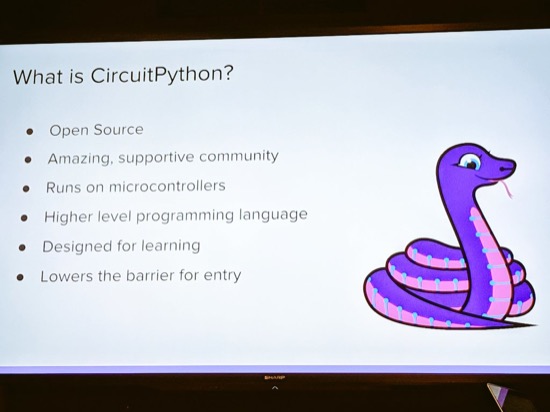
Kattni presented at Chicago Python! Some photos from Twitter. And some links / resources from the workshop – GitHub.

grajohnt made this really cool sand demo for the NeoTrellis – Video & GitHub.

The STEMMA jack on the NeoTrellis M4 is pretty cool! Video of a test of the NeoTrellis M4’s STEMMA interface connected to multiple devices: dual 12-bit DAC for CV/Gate, a ToF sensor for gesture control, and an alphanumeric LED display to indicate distance from the ToF sensor. The DAC CV/Gate signals were sent to an off-camera Eurorack quantizing synth. All code written in CircuitPython by Cedar Grove – YouTube.

Ron got a RPi 3 A+ working with the RPi Crickit HAT. Using Watson Speech to Text to move the car forward using a pre-recorded wav file – Twitter.

My First Protoboard Electronics Block Toy – Instructables.

A bunch of cool ideas and concepts for custom Operation Games – Instagram.

Nina’s Python powered earrings, Twitter & GitHub. We featured this before, this new photo is the best, so here it is again 🙂
Sending and Receiving data with Adafruit IO and Python – maker.io
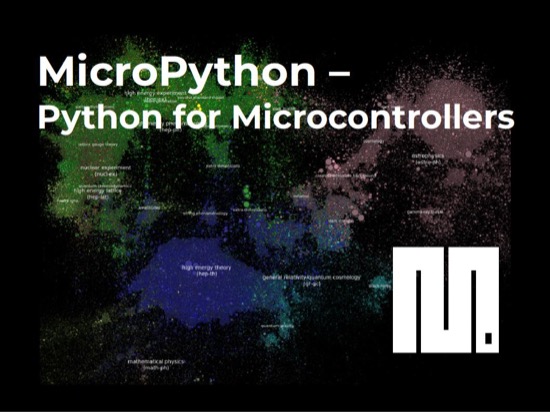
MicroPython – Python for Microcontrollers at the 35th Chaos Communication Congress by Christine Spindler. This talk will give an overview about the MicroPython hardware and software and introduces the community – ccc.de
The great temperature sensor tryout. Sensing temperature with Python and the pyboard – Boreal Perspectives.
MicroPython creator Damien George discusses how to use threads using the thread module. Currently supported on the PyBoard and ESP32 ports, these threading primitives provide powerful concurrency features. Presented at the Melbourne MicroPython Meetup on the 28th November 2018 – YouTube.
EMP-IDE, a MicroPython development tool with a webrepl – GitHub.
23 million + Raspberry Pi computers sold – Adafruit.
Tutorial showing how to setup the TensorFlow Object Detection API on the Raspberry Pi – GitHub.
Building a Smart Card Transit Ticketing System with Redis and Raspberry Pi by Simon Prickett.
Keybow Firmware for the Raspberry Pi Zero – GitHub.

Raspberry Pi Pet Detector Camera Using Python, TensorFlow, and Twilio – YouTube.
python-bluezero. A simple Python interface to BlueZ stack – GitHub.
Programming FTDI devices in Python – Lean2.
Python gets a new governance model – LWN.net
Python 3: 10 years later. Looking back at Python evolutions of the last 10 years – FOSDEM 2018.
No Python in RHEL 8 Beta? You need to specify if you want Python 3 or 2 as they didn’t want to set a default – RedHat.
Thread Carefully: An Introduction To Concurrent Python – Hackaday.
Python module to modify bytecode – GitHub.
awesome-python-applications is free software that works great, and also happens to be open-source Python – GitHub.
Stackless Python is an enhanced version of the Python programming language. It allows programmers to reap the benefits of thread-based programming without the performance and complexity problems associated with conventional threads – GitHub.
8 Reasons Python… – Hacker Factor blog.
Brython (Browser Python) is an implementation of Python 3 running in the browser – GitHub.
Command line interface for testing internet bandwidth using speedtest.net – GitHub.
pipdeptree is a command line utility to display dependency tree of the installed Python packages – GitHub.
Download all of your GitHub data – GitHub.
Nerd Fonts is a project that patches developer targeted fonts with a high number of glyphs (icons) – GitHub.
New Beta for Pythonista 3.3 – omz:forum
ShivyC is a hobby C compiler written in Python 3 that supports a subset of the C11 standard and generates reasonably efficient binaries, including some optimizations – GitHub.
Tech with Tim has a bunch of good Python related tutorials & videos – YouTube.

Subpixel Text Encoding – 2008.
Windows 95, running in an Electron app – GitHub.
TXQR (Transfer via QR) is a protocol and set of tools and libs to transfer data via animated QR codes – GitHub.
#ICYDNCI What was the most popular, most clicked link, in last week’s newsletter – Adding a WiFi Co-Processor to CircuitPython? Easy to guess 🙂 It’s the learn.adafruit.com guide by the same name!
Made with Mu, not that Mu, the other one
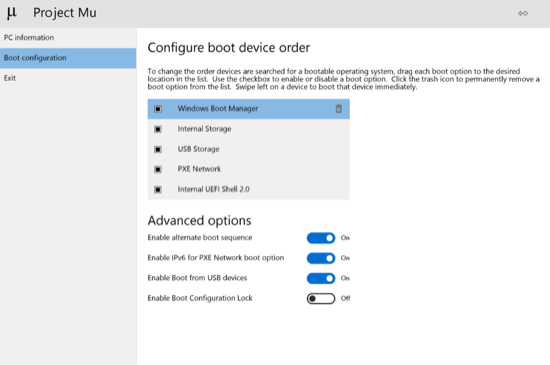
To clear up any confusion before it starts, Project Mu is a new project from Microsoft for devices to support Firmware-as-a-Service to Open Source (FaaS) – Microsoft. It looks cool, however – it has nothing to do with the Mu we usually cover here 🙂
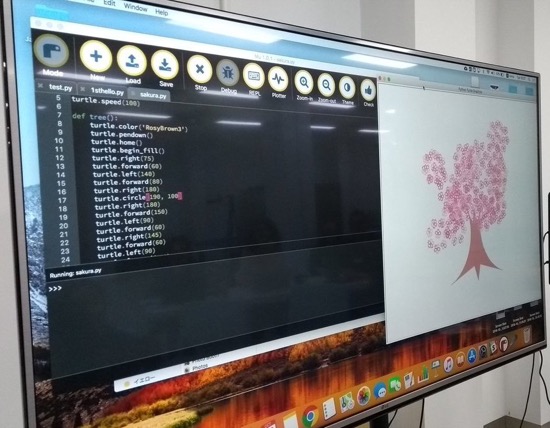
One thing we did not know is that Mu, the Python one, has turtle built in, this means you can use it to make excellent art and more. Here’s a “tree blossom” – Twitter.
Coming soon


Adafruit NRF52840, getting closer!

Grand Central, tester PCBs are in!

Speaking of Nordic’s NRF52840, we got the OK to make this, coming soon … the CircuitPython 4 version poster 🙂
New Learn Guides!

Circuit Playground Christmas T from Noe and Pedro
NeoTrellis Light Painting from Mike Barela
Make It Talk from Mike Barela
Using the Android CircuitPython Editor from Tim C
Adding a WiFi Co-Processor to CircuitPython from Ladyada
Updated Guides!
Adafruit I2C FRAM Breakout from Ladyada
Updated Guides – Now With More Python!
You can use CircuitPython libraries on Raspberry Pi! We’re updating all of our CircuitPython guides to show how to wire up sensors to your Raspberry Pi, and load the necessary CircuitPython libraries to get going using them with Python. We’ll be including the updates here so you can easily keep track of which sensors are ready to go. Check it out!
Adafruit 8 Channel PWM or Servo FeatherWing
CircuitPython Libraries!
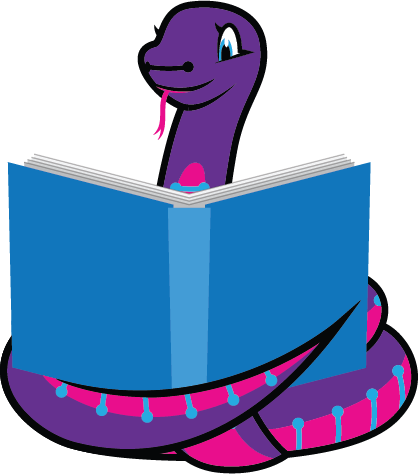
CircuitPython support for hardware continues to grow. We are adding support for new sensors and breakouts all the time, as well as improving on the drivers we already have. As we add more libraries and update current ones, you can keep up with all the changes right here!
For the latest drivers, download the Adafruit CircuitPython Library Bundle.
If you’d like to contribute, CircuitPython libraries are a great place to start. Have an idea for a new driver? File an issue on CircuitPython! Interested in helping with current libraries? Check out this GitHub issue on CircuitPython for an overview of the State of the CircuitPython Libraries, updated each week. We’ve included open issues from the library issue lists, and details about repo-level issues that need to be addressed. We have a guide on contributing to CircuitPython with Git and Github if you need help getting started. You can also find us in the #circuitpython channel on the Adafruit Discord. Feel free to contact Kattni (@kattni) with any questions.
You can check out this list of all the CircuitPython libraries and drivers available.
The current number of CircuitPython libraries is 119!
New Libraries!
Here’s this week’s new CircuitPython libraries:
Updated Libraries!
Here’s this week’s updated CircuitPython libraries:
Upcoming events!

May 2019 Cleveland, Ohio! The PyCon 2019 conference, which will take place in Cleveland, is the largest annual gathering for the community using and developing the open-source Python programming language. It is produced and underwritten by the Python Software Foundation, the 501(c)(3) nonprofit organization dedicated to advancing and promoting Python. Through PyCon, the PSF advances its mission of growing the international community of Python programmers – PyCon.
Latest releases
CircuitPython’s stable release is 3.1.1 and its unstable release is 4.0.0.alpha5. New to CircuitPython? Start with our Welcome to CircuitPython Guide.
20181222 is the latest CircuitPython library bundle.
v1.9.7 is the latest MicroPython release. Documentation for it is here.
3,7.1 is the latest Python release. The latest pre-release version is 3.7.2rc1.
632 Stars Like CircuitPython? Star it on GitHub!
Call for help – CircuitPython messaging to other languages!

We recently posted on the Adafruit blog about bringing CircuitPython messaging to other languages, one of the exciting features of CircuitPython 4.x is translated control and error messages. Native language messages will help non-native English speakers understand what is happening in CircuitPython even though the Python keywords and APIs will still be in English. If you would like to help, please post to the main issue on GitHub and join us on Discord.
We made this graphic with translated text, we could use your help with that to make sure we got the text right, please check out the text in the image – if there is anything we did not get correct, please let us know. Dan sent me this handy site too.
jobs.adafruit.com

jobs.adafruit.com has returned and folks are posting their skills (including CircuitPython) and companies are looking for talented makers to join their companies – from Digi-Key, to hackaday, Microcenter, Raspberry Pi and more. FEATURED JOB this week is … LED engineer/consultant needed for a music video shoot – for Miles of Lions Inc.
9,443 thanks!

The Adafruit Discord community where we do all our CircuitPython development in the open reached over 9,443 humans, thank you! Join today! https://adafru.it/discord And worth noting, Discord is now reporting over 200 million users! – Adafruit.
ICYMI – In case you missed it

The wonderful world of Python on hardware! This is our first video-newsletter-podcast that we’re trying out! The news comes from the Python community, Discord, Adafruit communities and more. It’s part of the weekly newsletter here, then we have a segment on ASK an ENGINEER and this is the video slice from that! The complete Python on Hardware weekly VideoCast playlist is here.
Contribute!

The CircuitPython Weekly Newsletter is a CircuitPython community-run newsletter emailed every Tuesday. The complete archives are here. It highlights the latest CircuitPython related news from around the web including Python and MicroPython developments. To contribute, edit next week’s draft on GitHub and submit a pull request with the changes. Join our Discord or post to the forum for any further questions.